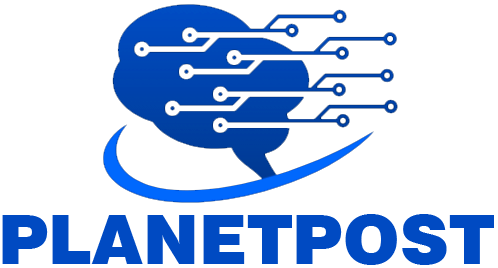Have you ever wished you could step into the shoes of your favorite movie star? With the newest AI face swap tool I’ve come across called Deepswap, the opportunities are endless! It uses advanced AI algorithms trained on large data sets to make face swaps over 90% accurate. You can use it for marketing, advertising, film production, online education, or for fun!
Deepswap is your gateway to creating hyper-realistic face swaps with images, GIFs, and 4K HD videos. It also has ultra-fast processing so you can achieve high levels of realism in seconds!
In this Deepswap AI review, I’ll discuss what it is, what it’s best for, and its key features. Then, I’ll show you how I used Deepswap to replace a woman’s face in a video with my own! The processing was fast, and I was impressed with its accuracy.
I’ll finish the article by comparing Deepswap with my top three alternatives (Face Swap By BasedLabs, AI Face Swap By Vidnoz, and Photoleap by Lightricks). The goal is that by the end, you’ll know if Deepswap is right for you!
Verdict
Deepswap is an online app that creates hyper-realistic face swaps in videos, photos, and GIFs with 4K HD resolution and fast processing. Its advanced algorithms ensure highly accurate and natural results, making it ideal for professional-grade projects, marketing, and entertainment. However, despite its efforts to safeguard data, you should still be mindful of ethical concerns and data security issues when uploading content.
Pros and Cons
- Hyperrealistic face swaps in videos, photos, and GIFs.
- Includes features like multi-face swapping, 4K HD resolution, and ultra-fast processing.
- An easy-to-use interface for beginners and experienced users.
- Its advanced AI algorithms create very realistic face swaps.
- Offers other AI tools to enhance images, erase backgrounds, and cartoonize images.
- Safeguards data with strict controls and offers easy one-click deletion.
- Discord community to interact with other Deepswap users.
- Face-swapping technology raises ethical concerns and potential misuse.
- Be cautious with uploaded content despite Deepswap’s data security claims.
- Better sharing options would enhance the user experience.
What is Deepswap?
Deepswap is the best face swapping tool specializing in professional video face swapping. Its AI algorithms are trained on large data sets, making face swaps 90%+ accurate. These advanced algorithms create face swaps that look very real and natural with accurate expression mapping.
You can export your videos in 4K HD quality with a speedy processing time. It took me seconds to swap someone’s face in my video! I’ll show you exactly how I used Deepswap’s face swap tool later in the article, but here’s a quick breakdown of the steps I took:
- Upload the video, photo, or GIF you want to swap faces on.
- Upload the face you want to swap.
- Preview and download the final face-swapped result!
Deepswap is a valuable tool for various industries, including entertainment, marketing, film production, and online education. You can swap multiple faces at once, it ensures the data you upload is protected and secure, and it has a user-friendly interface for anyone to use.
But Deepswap doesn’t stop at face swaps! It offers other AI tools to enhance images, erase backgrounds, and cartoonize images. Whether you are a filmmaker or marketer or want to have fun using its tools, Deepswap provides valuable features for creative projects and storytelling!
What is Deepswap Best For?
Here’s what Deepswap is best for. It’s mainly used for marketing, advertising, film production, and online education, but you can also use it for fun!
Entertainment
Deepswap excels in entertainment by allowing you to swap faces with famous movie characters for cosplay, create personalized headshots, and enhance group photos with friends and celebrities. It also makes meme creation effortless, boosting social engagement and adding fun to content.
- Movie Role-Play: Swap faces with famous movie characters and become a cosplay influencer.
- Fitting Solution for Beauty: Explore various clothes and hairstyles to find your ideal look with the Deepswap app.
- Headshot Maker: Create customized headshot photos for social media, professional profiles, and personal branding.
- Group Photos: Use face swapping to easily edit and enhance group photos with friends, family, or celebrities.
- Memes Maker: Generate face morph memes quickly to boost social engagement.
Marketing
Deepswap helps with marketing by allowing you to create engaging content through face swaps in film, TV, or music videos. Its tools can boost audience interaction and social media shares. Plus, you can create interactive and viral brand campaigns, driving greater visibility and engagement.
- Film/TV/Music Promotion: Boost audience engagement by swapping faces in film, TV, or music videos and sharing on social media to promote your projects.
- Brand Interactive Marketing: Develop engaging, shareable, and viral campaigns for your brand.
Advertising
Deepswap is an excellent tool for engaging advertising videos and posters with face swaps. Its ability to quickly and creatively swap faces in media boosts productivity and provides a fun, impactful way to capture attention and generate excitement.
- Ad Video Production: Quickly create advertising videos by swapping models’ faces to enhance digital marketing results and reduce costs.
- Ad Posters Creation: Efficiently generate advertising posters by swapping faces on pictures, boosting team productivity and saving expenses.
Film Production
Deepswap helps with film production by digitally recreating deceased actors for film and TV. It can also seamlessly replace stunt doubles’ faces with the main characters’ for a flawless on-screen appearance. Its advanced face swap technology enables innovative and realistic enhancements within entertainment!
- Digital Recreation of Actors: Use face swap technology to digitally recreate the images of deceased actors for film and television productions.
- Stunt Doubles Replacement: Easily replace stunt actors’ faces with those of the main characters or achieve perfect twin faces with a single click.
Online Education
Deepswap enhances online education by creating engaging and entertaining educational videos, making learning more enjoyable. You can also create personalized virtual instructors and reenact historical figures, enriching the learning experience even more with immersive and interactive content.
- Educational Video Maker: Create engaging and entertaining educational videos to make learning more enjoyable.
- Virtual Teachers: Use face swap technology to develop personalized virtual instructors.
- Historical Figures Reenactment: Recreate images of historical figures with face swap technology for a more immersive historical and cultural education.
Deepswap Key Features
Deepswap stands out in the busy world of face swap apps with some exciting features. They offer more than face swapping: you can swap multiple faces at once, export in 4K HD quality, and process your videos in seconds:
- 90%+ Face Swap Similarity: Serving over 200 million users, Deepswap offers top-quality face swap services for individuals and businesses. Their custom-built models, refined through 5 years and 27 iterations, produce smooth and realistic results, surpassing industry standards in similarity and accuracy by over 20%.
- 16+ Challenging Scenes Adaptation: Deepswap’s AI face-swapping model is designed to handle over 16 challenging scenarios, including occlusion, angle adaptation, expression changes, lighting conditions, video jitter, and unswapped frames. Unlike open-source models, their private model, trained with deep learning and extensive data, ensures seamless and natural face swaps in complex video situations.
- 4K HD Quality: Deepswap’s technology supports 1080P output and 4K face swapping for unparalleled precision. Deepswap is committed to delivering the highest quality visuals for your creative projects!
- Ultra-Fast Processing: DeepSwap’s advanced technology processes a one-minute video in just 9 seconds, setting a new efficiency standard. Unlike other products that take up to half an hour, DeepSwap saves you valuable time and effort with its rapid processing speed.
- Multi-Face Capabilities: Deepswap’s advanced technology seamlessly swaps up to six faces in a single video using upgraded facial recognition algorithms and a custom deep learning model. Enhanced by high-performance GPUs and rigorous quality assurance, this solution ensures natural and realistic results even in challenging environments.
- Privacy Protection: Deepswap is committed to protecting your data with strict access controls. They don’t use your facial data for training and provide a one-click deletion mechanism that guarantees complete information erasure. Deepswap prioritizes safeguarding your privacy and maintaining your trust in the digital world!
- AI Tools: Deepswap’s primary tool is Face Swap. However, it also comes with three more useful AI tools: Erase Background, Enhance Images, and Cartoonize Images!
Deepswap’s features, easy-to-use interface, and commitment to keeping your data safe make Deepswap a strong choice for everyone. Whether you care more about speed, quality, or ease of use, Deepswap offers a smooth face swap experience!
How to Use Deepswap to Face Swap
Here’s how easy it was for me to swap a person’s face in a video with my own in seconds:
- Create a Deepswap Account
- Select the Face Swap Tool
- Upload Media
- Upload a Selfie
- Choose a Model
- Turn HD Face On or Off
- Create Your Face Swap Video
- Download Your Face Swap Video
Step 1: Create a Deepswap Account

I started by going to the Deepswap homepage and selecting “Sign Up” on the top right.
Step 2: Select the Face Swap Tool

After creating my account, I went to “Face Swap,” which I selected on the top navigation bar.
Step 3: Upload Media

Deepswap asked me to upload an original video, photo, or GIF within the Face Swap tool. The videos could be a maximum of ten minutes (500 MB), the images could be up to 10 MB, and GIFs could be up to 15 MB in size.
Step 4: Upload a Selfie

I wanted to see how accurate Deepswap’s face swap tool would be, so I uploaded a ten-second video of a woman working on an electronic tablet (credit: Mixkit on Pexels). I selected the “+” icon on the top right and “Upload face” to start face swapping.

Deepswap showed me some good and bad examples of the types of faces I should upload for the best face swap results. First and foremost, I needed consent to use the face of the photo I would be uploading. Next, the file type I uploaded needed to be JPG, JPEG, or PNG and under 30MB in file size.

I uploaded a picture of myself following these guidelines.
Step 5: Choose a Model

Next, I had to choose a model. There were three models to choose from:
- ShapeTransformer: Adjust the face shape to match the uploaded face.
- ShapeKeeper: Retain the original face shape from the uploaded video/ or image.
- ShapeKeeper HD: High-definition version of ShapeKeeper, maintaining native HD quality.

I selected the “ShapeKeeper HD” option to see how good the quality would be.
Step 6: Turn the HD Face On or Off

Below that was an option to turn “HD Face” on or off. This tool improves facial clarity and detail in images or videos but may lead to longer processing times.
Since this option is only available for Pro users, I kept it off.
Step 7: Create Your Face Swap Video!

From there, I selected “Create” to start Face-Swapping my video, which would consume a single credit.
Step 8: Download Your Face Swap Video

After a few seconds, the face was swapped to look like mine! I was impressed by the speed and accuracy, especially since I had only uploaded a single photo of my face. I selected “Save” at the bottom to download the video!
Here’s what the original video looked like:
Here’s what the face-swapped video looked like:
Overall, Deepswap’s face-swap tool impressed me with its speed and accuracy. The face-swapped video closely matched my uploaded photo, and the process was straightforward! I was able to get high-quality results with just a few simple steps.
3 Tips for Selecting the Perfect Video for Face Swapping
To get the best results, picking the right video is essential. It helps make the face swap work better and look more authentic.
Here are my top tips for selecting the perfect video for face swapping:
- Choose a High-Quality Video: Select a video with clear facial features, good lighting, and minimal motion blur to ensure a more accurate and believable face swap.
- Upload Your Video: Use Deepswap’s simple drag-and-drop feature to quickly and easily upload your chosen video.
- Opt for Higher Resolution: For the best results, upload videos in higher resolutions; Deepswap supports up to 4K HD, enhancing the quality and impact of your final video.
Top 3 Deepswap Alternatives
Here are the best Deepswap alternatives I’ve tried.
Face Swap By BasedLabs

The first Deepswap alternative I’d recommend is Face Swap By BasedLabs. It offers a free face-swap tool and prioritizes ease of use and privacy. It’s great for creating quick, humorous content and memes with images.
Meanwhile, Deepswap offers slightly more advanced features, like hyperrealistic face swaps and multi-face swapping with ultra-fast processing. Plus, Deepswap is not limited to image face swaps. You can also create accurate face swaps with videos and export them in 4K HD resolution!
If you’re looking for high-quality, professional-grade swaps for images, videos, and GIFs, Deepswap is the best choice. If you prefer a free option for fun and casual content like creating memes, Face Swap By BasedLabs is the way to go!
Read my BasedLabs review or visit BasedLabs!
AI Face Swap By Vidnoz

The second Deepswap alternative is the AI Face Swap By Vidnoz. Deepswap and Vidnoz offer similar face swap features.
Vidnoz excels at offering fast, free face swaps across photos, GIFs, and videos, with an easy interface for anyone to use. It supports instant and multiple face swaps, making it perfect for effortlessly creating memes, funny GIFs, and group photos. However, it lacks the high-resolution 4K HD video face swaps and ultra-fast processing in Deepswap.
If you’re looking for a straightforward, free tool for quick face swaps to create entertaining content, Vidnoz is an excellent choice. Deepswap can also create entertaining content, but it’s also great for high-quality, professional face swaps with advanced features for marketing and film production.
Read my Vidnoz review or visit Vidnoz!
Photoleap by Lightricks

The final Deepswap alternative I’d recommend is Photoleap by Lightricks.
While Deepswap excels in hyper-realistic face swaps across videos, photos, and GIFs, Photoleap focuses on creative fun with its FaceSwitch tool for photo-based face-swapping on your phone! Photoleap’s strength lies in its ease of use for entertaining and humorous content, including swapping faces in group photos and experimenting with different looks.
If you’re looking for a tool that enhances your photos with playful and trendy effects, Photoleap is a great choice. However, if you need high-quality, multi-face video face swapping, choose Deepswap!
Deepswap Review: The Right AI Face Swap Tool For You?
After trying Deepswap, I found it an excellent tool for creating hyper-realistic face swaps for videos, photos, and GIFs with impressive speed and 4K HD resolution. I easily replaced a woman’s face in a video with my own! The processing time took seconds, and I was impressed with its quality and accuracy.
Deepswap is great for professional-grade marketing, advertising, film production, and online education projects. Plus, it has a user-friendly interface, speeding up the process and making it easy for anyone to use!
If you’re considering other options, here’s how Deepswap compares to its top alternatives:
- Face Swap by BasedLabs is best for those looking for a free, easy-to-use tool for creating quick, humorous content and memes. However, this tool is limited to images.
- AI Face Swap By Vidnoz is best for creating multiple face swaps in photos, GIFs, and videos. It’s an excellent tool for creating entertaining content but lacks Deepswap’s 4K high-resolution capabilities.
- Photoleap by Lightricks is best for creative and fun photo-based face swapping. It’s also great for swapping faces in group photos and experimenting with different looks. However, you can’t create high-quality video face swaps like you can with Deepswap.
Deepswap is the best choice for an advanced, high-quality face-swapping solution. However, for more fun and creative face swapping, alternatives like Face Swap by BasedLabs, AI Face Swap by Vidnoz, or Photoleap by Lightricks might be more suitable.
Frequently Asked Questions
Is Deepswap a safe website?
DeepSwap focuses on keeping users safe. It uses strong security steps to protect data and has a clear privacy policy, which helps build user trust. However, I would still be mindful of what you upload to the platform.
Does Deepswap AI work?
Deep swap AI uses innovative technology to create great results. It makes realistic face swaps that can often make it hard to tell if it’s real or digitally changed. I used Deepswap to replace a woman’s face in a video with my own. The results were accurate, and the video was processed in seconds!
Does Deepswap cost money?
Deepswap offers a free plan with limitations. Upgrade to their premium plans to get the most out of Deepswap without limitations. You will receive monthly credits to use its tools, priority processing, and more.
Can you use Deepswap for free?
Deepswap provides a free version with basic face-swapping capabilities. However, projects created with the free version have limitations. For advanced features without limitations, consider upgrading to their premium plans.
What is the best AI for face swap?
The best AI for face swaps is Deepswap. It uses advanced AI technology to face-swap images, GIFs, and 4K videos. It’s the only AI face swap tool that exports 4K videos.
How do I cancel my Deepswap AI subscription?
To cancel your DeepSwap subscription, go to your account settings. Find the section for managing your subscription, and follow the steps to cancel it. If you need help, email the Deepswap customer service team at [email protected]. Check their Refund Policy to see if you are eligible for a refund.